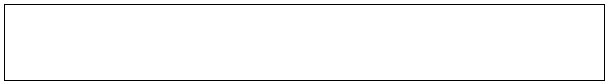
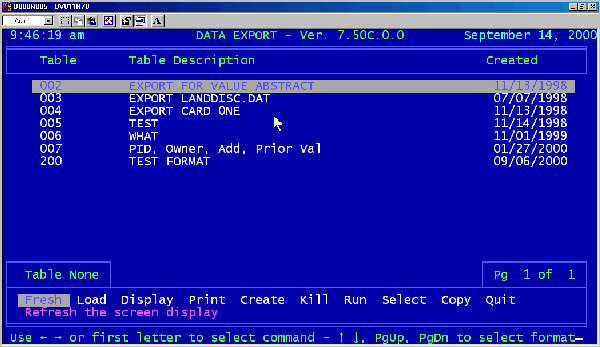
33
Once you have run the SelFil, a screen will appear labeled Data Export, and a
number of pre-designed export format tables should be listed there, as shown in
the illustration below.
Notice that the word Fresh is already highlighted for you. Move the highlight over
to the word Create with the right arrow [g] key as shown on the next page.
Note:
You may want to separate the parcels by district, rather than just
exporting all of them together in one big batch. For details on how to do this,
see p. 22 or p. 26.
