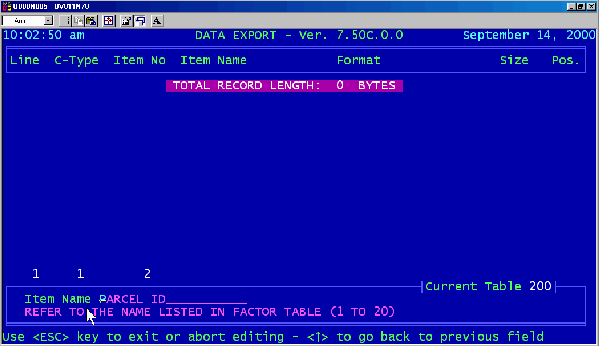
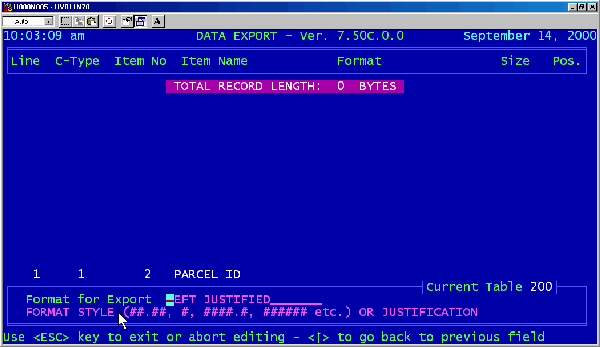
39
This indicates that the program is now waiting for us to designate which data item
or Factor Number from Card 1 we want to export. Type the number 2 (the Factor
Number for Parcel ID) and hit the [ENTER] key. Now you should see “Item
Name” pop up as shown below:
This is simply the name of the factor. It may be left as is, or modified if you so
desire. It has no bearing on the data that is exported; it is merely a label for
reference. Hit the [ENTER] key. Now you should see “Format for Export” pop up
as shown below:
