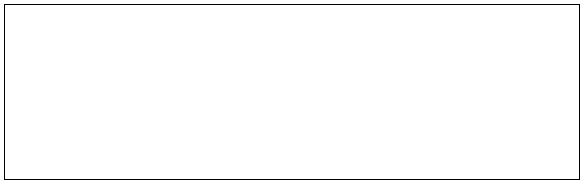
44
“Enter Output File Name for SelFil Table ###”
(Note: ### is the number of our new SelFil Table) You may name the file
anything you want, so long as the filename complies with the standard DOS “8.3”
filename format, meaning a maximum of 8 standard text characters, followed by
a period, and then (optionally) up to a 3 character file extension.
Give the file a name. “VALUES.TXT” would be a good name, since it gives us a
clue as to the export file’s contents. Hit the [ENTER] key. At this point, Univers
will ask you:
“Do you want a Delimited File (Y or N) ?”
Since it is the most commonly employed method of exporting data, we will
choose a delimited file scheme, as opposed to the older fixed-length format.
Type in the letter Y, and hit the [ENTER] key. Now you should see:
“What character to delimit fields ?” Select a safe delimiting character compliant
with your data source (see p. 14) and type it in. A good choice would be a “tilde”
[
~ ] since it is rarely used in databases.
Hit the [ENTER] key.
At this point, Univers will begin searching through the database and sorting out
all of the records that meet the criteria of the chosen SelFil. In this case, it will
select ALL of the parcels that meet our criteria, unless you have chosen to limit
the records returned by sorting them according to district. As each record whose
characteristics match the criteria set in the chosen SelFil is found, Univers will
indicate so by incrementing the on screen display which reads:
“Processing Record Number ###”
When all of the records have been tested, the output file will be closed and
Univers will replace the on screen counter with a message that says:
“### Records Processed” indicating the number of records it has found which
meet our search criteria.
Performance Tip:
Univers will behave differently when other users are on the system. It is best to
schedule any high-volume data export operations for a time when there are NO
OTHER USERS ON THE SYSTEM AT ALL. Although other users accessing the
system will not create any actual problems, the export procedure will execute much
more slowly if records are being accessed from the database simultaneously.
