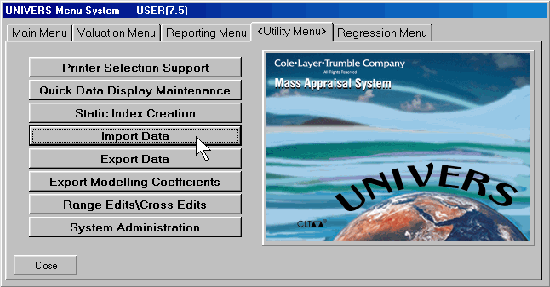
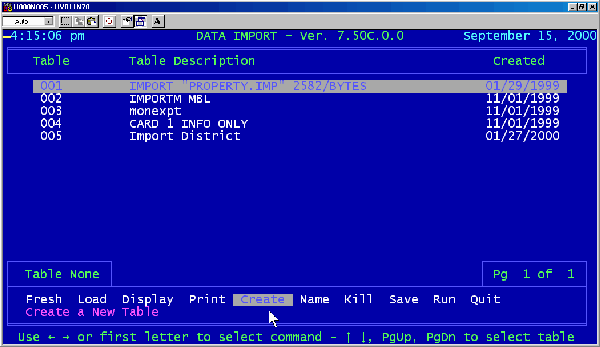
48
Designing an Import Format Table
Start the Univers program by clicking on its icon. From the Main Menu screen
select the Utility Menu tab and click on the button labeled “Import Data.” (see
illustration below)
When the Import Table Menu appears, move the highlight over with the right
arrow [g] key until the word “Create” is highlighted as shown below, and then hit
the [ENTER] key.
