![]()
![]()
![]()
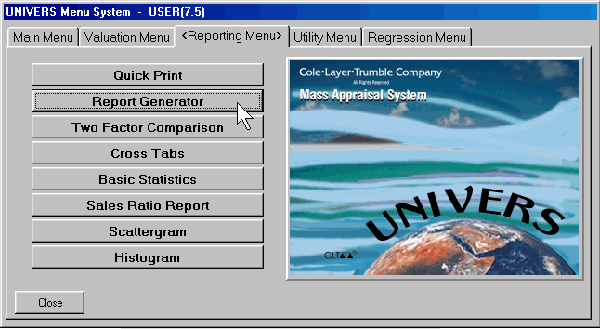
63
Modifying a Report Format
You may find it necessary to either add to, or change some of the information
listed when a Property Record Card is printed out, or when printing any of the
other existing Report Formats that are present within your installation of the
Univers program. As mentioned earlier, all of the report formats listed within the
Report Generator screen are user-definable, in other words, they may be
modified as needed, or created new from scratch.
If you are starting from scratch, and you need to produce a report that is quite
involved, displaying the contents of many factors or data “buckets” in the printout,
then the Report Generator may not be your best tool. Under these
circumstances, it is highly recommended that you export the pertinent data items
in the form of a delimited file, and then import them into one of the more
commonly employed reporting tools such as Microsoft® Word®, Excel®, or
Access®. These software packages are designed specifically for performing just
such tasks, whereas Univers is best employed as a referential database, and an
evaluation and assessment tool.
However, if a minor modification to an existing format is all that’s needed, this
section will explain the necessary procedures. Let us use for an example a
Property Record Card report format; one which we find to be basically
acceptable, but it is desired to make a change to the way the name of the
jurisdiction is displayed in the “header,” or the text which appears at the top of the
page as a sort of “title bar.” At the Univers main menu, click on the tab located
along the top edge labeled “Reporting Menu.”