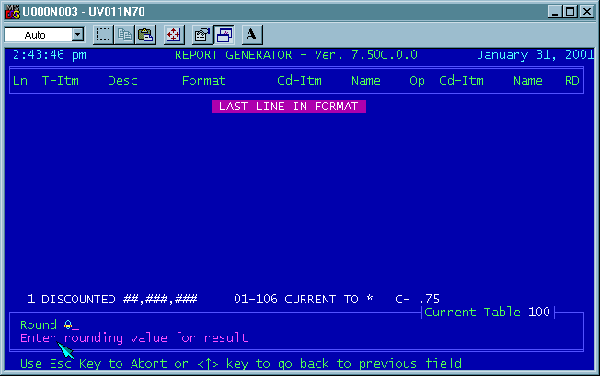
82
The program is now waiting for us to enter the value of the Second Operand, the
Constant value by which we wish to multiply the First Operand. Type in .75 and
hit [ENTER]. Your screen should now look like the one below:
The program is now waiting for us to enter the degree of Rounding desired to
apply to the result of our temporary calculation. This value can be anything from
–3 to 9, representing how many digits to the right or left of the decimal point to
round to, in other words, from the nearest one-thousandth to the nearest one
billion.
For example, to round off a result of 25.775 to 26, the nearest ONE, we would
enter an 0. To round it off to the nearest TEN (which would be 30) we would
enter a 1. To round off to the nearest TENTH (which would be 25.8) we would
enter –1.
In most cases it will probably be sufficient to leave it set at the default, which is 0,
or rounded to the nearest ONE. Type a zero and hit the [ENTER] key. The
screen should now look like the one shown at the top of the following page.
