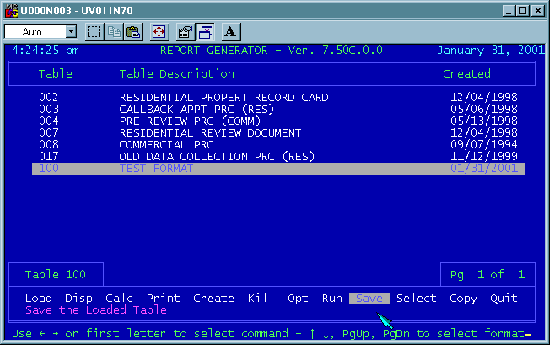
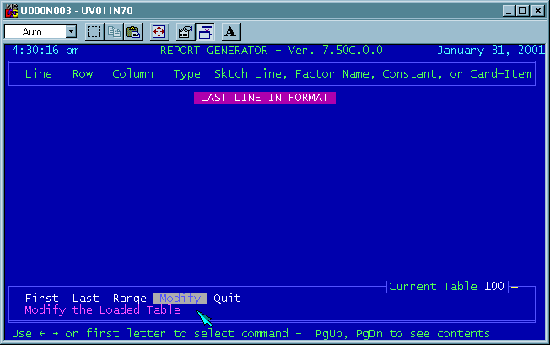
85
Once again move the highlight over to the word Quit (or type the letter “Q”) and
hit [ENTER]. This should bring you back to the Report Generator screen as
shown below:
Move the highlight over to the word Save (or type the letter “S”) and hit [ENTER].
The program will ask you whether to overwrite the existing format, Type “Y” for
yes and hit [ENTER]. Move the highlight over to the word Disp (or type the letter
“D”) and hit [ENTER]. Your screen should now look like the one shown below:
