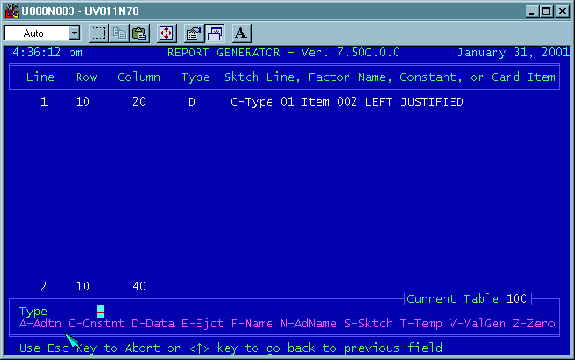
91
The program is now waiting for us to enter the column position where we want
the next item to be printed. For our example, we will allow 20 spaces for each
data item. Depending on the length of your factors, these positions may have to
be adjusted slightly. If the data should overlap in the final printout because your
parcel ID is longer than 20 characters, you may have to enter 45, for example,
and then adjust the column position of the next item to 65 accordingly. Type in
40 and hit [ENTER]. Your screen should now look like the one shown below:
The program is now waiting for us to enter the Type of the next data item to be
printed. The next item we want is Current Total Value, so once again Type in a
“D” for Data and hit [ENTER]. Your screen should now look like the one shown at
the top of the following page.
