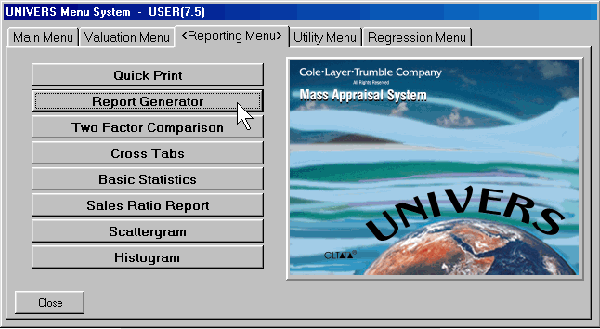
13
Printing Property Record Cards
At the Univers main menu, click on the tab located along the top edge labeled
“Reporting Menu.” The Reporting Menu should appear as shown below:
Next, click on the button labeled “Report Generator” as shown above.
You should see the blue system screen come up, and the first screen you will
see is the “UNIVERS SELFIL TABLE MENU.” (see illustration next page)
