![]()
![]()
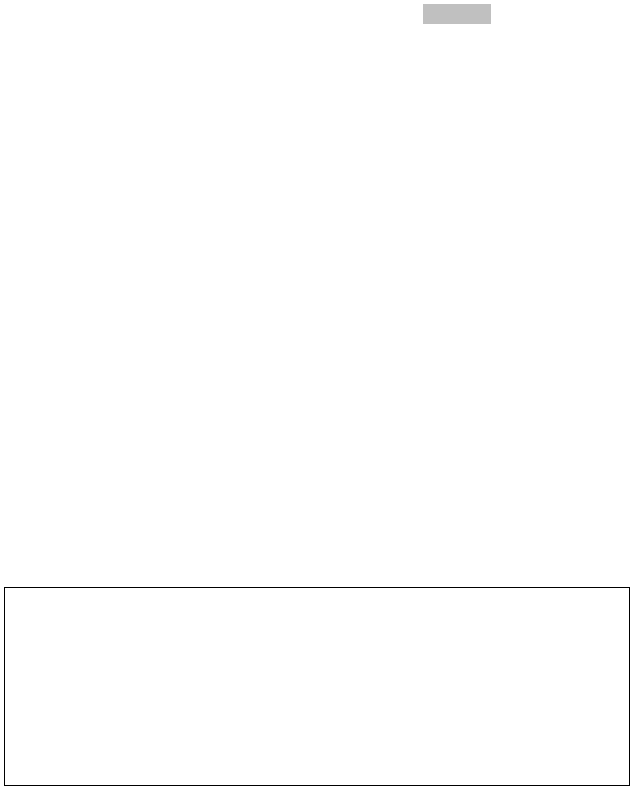
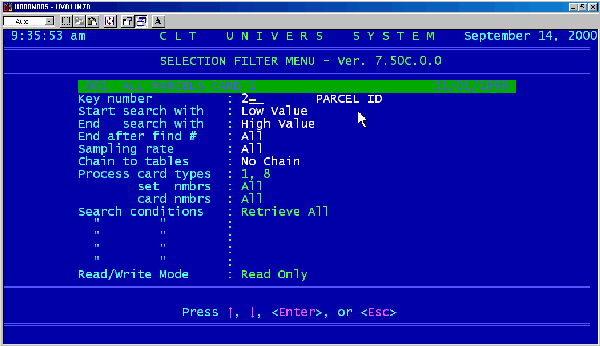
15
Move the cursor over with the right arrow [g] key so that the word “Modify” is
highlighted and hit the
[ENTER] key. The words “Run Modify Quit” below the
screen should now disappear, and the cursor should flash a few times and stop
on the current value entered for the “Key number” field, as shown below:
. Be sure it is set to “2 Parcel ID,” and then hit the [ENTER] key again.
Note: Once you are within the search parameters area, if you enter a value into
any of the parameter fields, you should not use the arrow keys to move down to
the next line, or the new value you have just entered will be cancelled out and
replaced by the default value. Instead, hit the [ENTER] key repeatedly, until you
get to where you want to go. There are certain instances where you may actually
want to take advantage of this phenomenon. For example, deleting a long string
of numbers that you have entered in error by simply tapping the down arrow [i]
key once, and then tapping the up arrow [h] key once, is much faster than
tapping the [Delete] key 10 or 12 times to erase all of the unwanted characters.