![]()
![]()
![]()
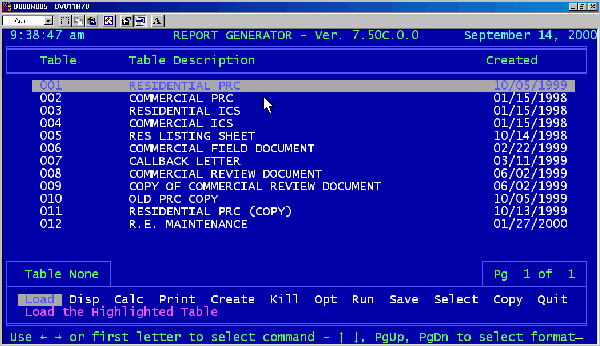
16
The cursor should now be at the beginning of the “Start search with” field. Type
in the lower of the two map number values for the records that you want to print.
From the sample values I gave earlier, we would enter: 102A-59-A1 When you
have the correct value showing hit [ENTER].
The cursor should now be at the beginning of the “End search with” field. Type
in the higher of the two map number values for the records that you want to print.
Again, for the sample values given earlier we would enter: 102A-59-B66
Once again, when you have the correct value showing, hit [ENTER].
The cursor should now rest at the beginning of the “End after find #” field. If you
only wanted to print the first three records whose parcel identification numbers
fall within the specified range, you could limit the number of parcels returned by
Univers by entering a “3” into this field. For now, we will leave it set at the
default, which is “All.”
This is all the information that is necessary to retrieve the desired records, so tap
the [ENTER] key repeatedly until you see the “Run Modify Quit” pop up
down at the bottom left-hand portion of the screen again. When it does, move
the cursor over with the left arrow [g] key so that “Run” is highlighted and hit
the [ENTER] key again.
This should bring you to the “REPORT GENERATOR” menu screen shown below: