![]()
![]()
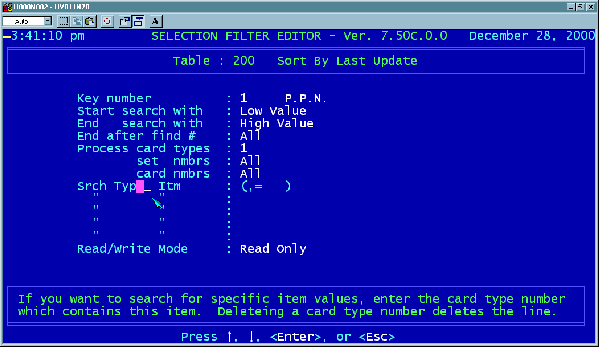
25
At this point, the cursor should be flashing at the line that reads Key Number. Hit
[ENTER] repeatedly until the cursor reaches the line that says SEARCH
CONDITIONS, and the screen changes to read SEARCH TYP__ as shown below.
The program is now waiting for us to enter the card number for the first search
item we wish to sort the records by. Let’s say that as records have been
updated, your staff has been placing NV (for New Value) into the DEED TYPE
field on the Owner / Values screen. If we refer to our Factor Table (see p.7 )
DEED TYPE is factor number 14 on Card One, so type the number 1 and hit
[ENTER].
The program is now waiting for us to enter the item or factor number for the first
search item we wish to sort the records by, so type the number 14 and hit
[ENTER].
The program is now waiting for us to enter a BOOLEAN OPERATOR , such as an
=, <, >, or <> symbol; which represent “equal to”, “less than”, “greater than”, and
“not equal to,” respectively. Since we are looking for records that have a value
equal to NV in the DEED TYPE field, type an “equal sign” = and then hit [ENTER].