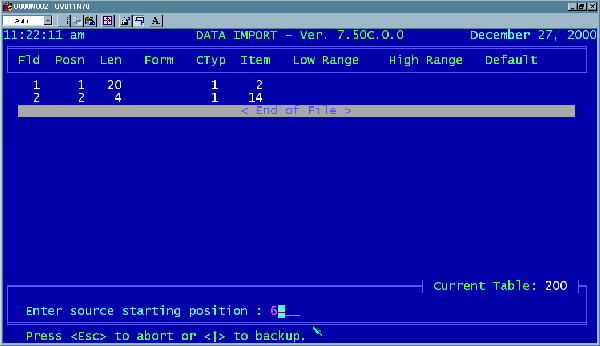
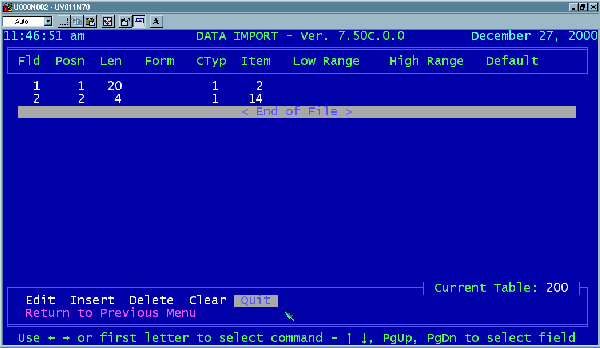
58
the [ENTER] key until the program asks you if the information is correct. Type Y
and hit [ENTER] . Your screen should now look like the one shown below.
The program is prompting us to enter the starting position for the next data item
to be imported, but we have finished defining all the items we wish to import, so
hit the [ESC] key. Your screen should look like the one shown below.
