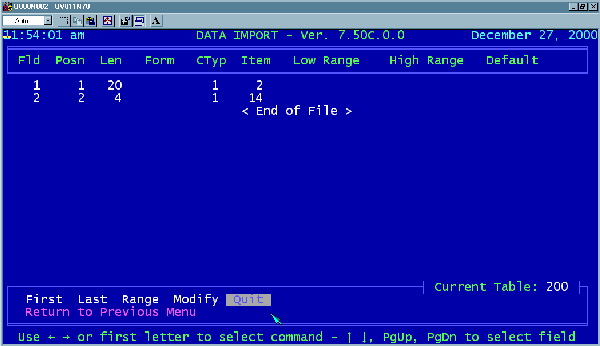
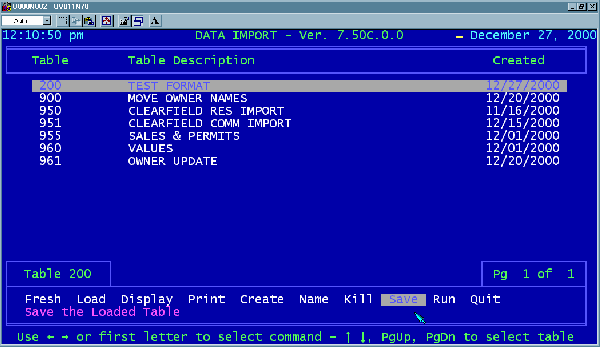
59
Using the arrow keys, highlight the word “Quit” as shown, and hit the [ENTER]
key. Now your screen should look like the one shown below.
Once again use the arrow keys to highlight the word “Quit” as shown and hit the
[ENTER] key. Now your screen should look like the one shown below.
Use the arrow keys to move the highlight over to “Save” and hit the [ENTER] key.
