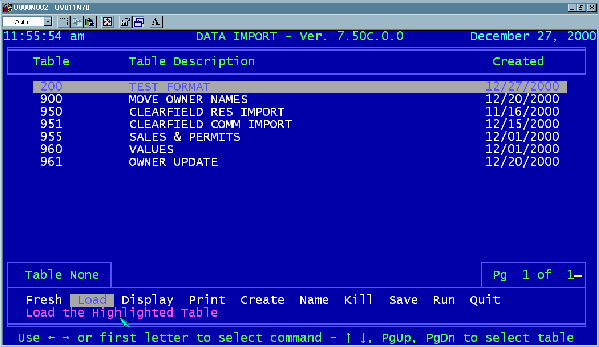
60
At this point, your Import Format Table is ready for use.
If you have already created a delimited file consisting of a number of records that
contain a Parcel ID number and a value for the flag that we wish to place within
the “Deed Type” field on the owner values screen, we can proceed. If you have
not, stop now and create one.
It should consist of nothing more than a parcel ID string enclosed in quote marks,
a comma, up to a four-character value for the flag enclosed in quote marks, and
a carriage return / line feed for each parcel record you wish to modify. An
example of the contents of such a file may be found on page 47. A data file for
Import into the Univers program must be saved into the local Univers working
folder for the workstation you are using to run the import. This location is
typically C:\UNIVERS or C:\USER, as defined within the UNIVERS.INI file for that
particular workstation.
When you have created the file and placed it into the local working folder for the
workstation that you are using, start the Univers program, select the Utility menu
tab, and click the button labeled “Import Data.” You may notice that Univers takes
you directly to the Import Format Table screen (see below) and not to the SelFil
menu screen as with the Data Export procedure. This is because the purpose of
a SelFil is to sort or separate data records from the database according to certain
criteria. When you import data, the data is already “sorted” so to speak, since
you already have only the data that you wish to import contained within the file,
no separation or sorting is needed, and therefore a SelFil is not necessary.
