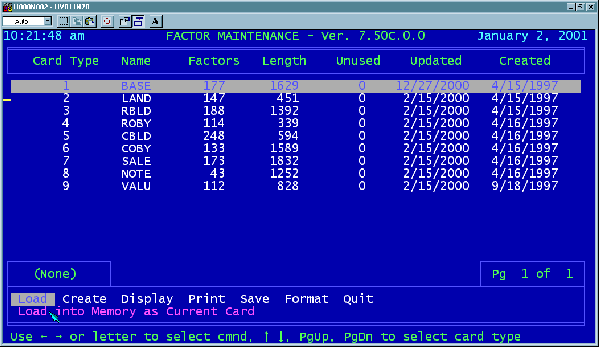
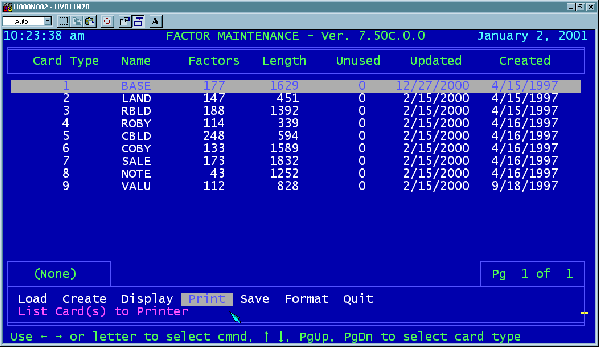
8
As shown above, click the button labeled “Maintain Factor Base.”
The blue System Screen should now come up on your screen (see illustration
below).
Notice that the first row of data at the top of the screen for Card Type 1 is already
highlighted, as is the “Load” button at the bottom left corner of the screen. Press
the right-arrow
[g]
key three times, so that the word “Print” is highlighted (see
illustration below)
