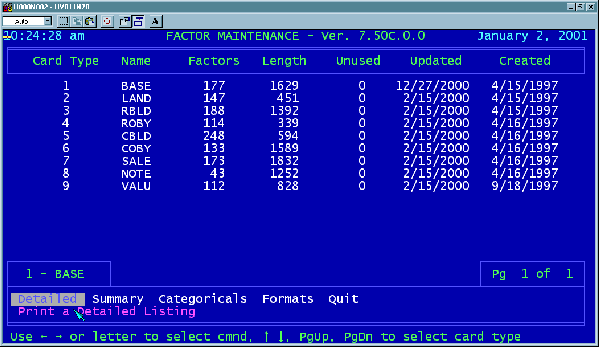
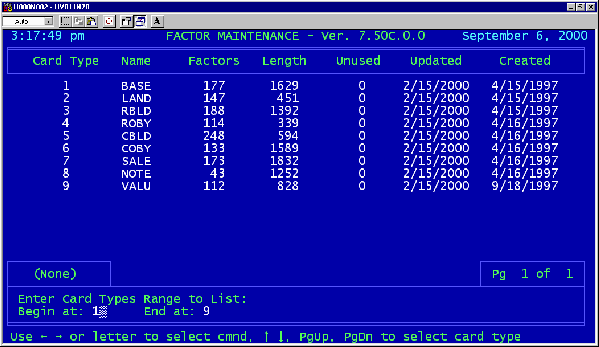
9
Hit the [ENTER] key. You should now see some new commands appear at the
bottom of the screen (see illustration below).
Notice that the word “Detailed” is now highlighted. Hit the [ENTER] key. Again
the screen will change as shown below:
“Begin At 1” should be highlighted at this point, so just hit the [ENTER] key and
“End At 9” should become highlighted. Hit the [ENTER] key again.
