![]()
![]()
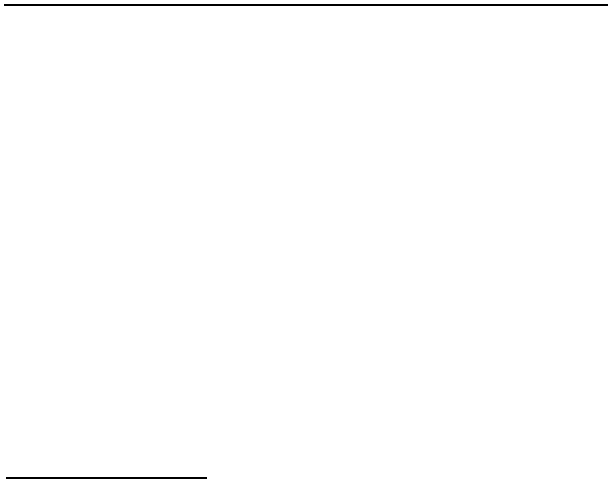
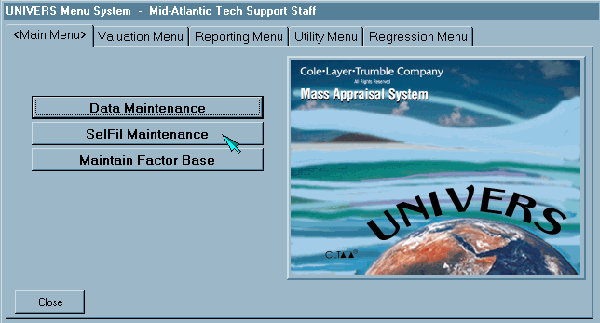
18
Flagging and Retrieving Values From Modified Parcels
One of the most common operations performed with the Univers program is the
updating of parcels which have had a change of assessment made to them
within the current tax period. Usually, you must then extract the values from
those parcels after they have been re-valued by calculation. Rather than
exporting all of the values from the database, there are times when it is desired
to export only the values from certain specific parcels, in this case, those which
have changed in value due to a change in the parcel data, by way of additions or
deletions as the case may be.
One way to do this is to set up a SelFil to search for parcels which have had
changes made to them by checking the value of the LAST UPDATE factor,
which is located at CARD ONE, ITEM 25. If your database sits unaltered until a
certain time of the year, when new information is added to all of the relevant
parcels at the same time, then this is the way to go. Follow the instructions in the
section labeled SORTING BY LAST UPDATE.
If new information is added constantly throughout the year, as it comes in, then
the best way to retrieve these records all at once later on, is by “flagging” them;
placing a specific character or characters into a designated field, then searching
for those flags to retrieve the altered records in a batch. You may want to skip
the next section and follow the instructions in the section labeled SORTING BY
SORTING BY LAST UPDATE
Start the UNIVERS program by clicking on its icon. When the MAIN MENU
screen comes up, click on the button labeled SelFil Maintenance as shown below.